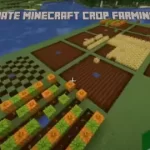Experience simulation or driving adventures in Minecraft by creating an environment on your own through crafting relevant items. If you are a car lover and love playing simulation games, Minecraft APK offers the best car mods and cars of different styles. Want to make your own car and learn how to make a car in Minecraft? go through today’s article deeply and learn freely with simple and easy steps.

Making A Car in Minecraft
In Minecraft, players can travel to different places on their own vehicles. Yes, Minecraft offers different vehicles to use in the game or offers different materials that are used in crafting of those vehicles. Today in our article, we are providing a guide on how to make a car in minecraft. Car is the main vehicle that is usually used by different entities in the game for traveling and riding. You can even explore different car mods that offer cars of different styles so that you can have an idea of making your own cars in the Minecraft game. Hit your car ride now and get the best traveling experience.
For making a car in Minecraft, you need:
- Slime blocks
- Redstone block
- Sticky piston
- Piston
Step 1 – Crafting Slime Blocks
Slime blocks are blocks that are used for bouncing. As today we are providing a guide on making a car, you also need slime blocks. For crafting slime blocks, place 9 slime balls in a 3×3 crafting grid.

Step 2 – Crafting Piston
Piston is a block used to push blocks. You can use it in crafting different vehicles. For making a car, a piston is required. For crafting it, place any three planks in row 1 of the 3×3 crafting grid. After placing planks, place 4 cobblestone in the first and last boxes or row 2 and row 3. After that place one iron ingot in the middle box of row 2 and one Redstone dust in the middle box of row 3.

Step 3 – Crafting Sticky Piston
Sticky piston is a block that can be crafted by slime balls. You can use sticky pistons for pushing blocks but it has slime smeared at the end. For crafting a sticky piston, place one piston in the middle box of row 2 and one slime ball in the middle box of row 1.

Step 4 – Crafting Redstone Block For Making A Car in Minecraft
Redstone block is a natural or mineral block in Minecraft. Players can use it as a powered Redstone. In the process of making a car, you need two Redstone blocks. For getting a Redstone block, place 9 Redstone dust in a 3×3 crafting grid.

Step 5 – Making A Car
Once you are done with gathering all materials required for making a car in Minecraft, start making it as fast as you can. First, to make a car in Minecraft, you have to find a flat space in which you can easily craft your car and activate it. For knowing how to make a car in Minecraft, follow the steps given below.
- Place three blocks of slimes in series and another three blocks of slime in series as parallel to another row having a distance of 2 blocks between them.
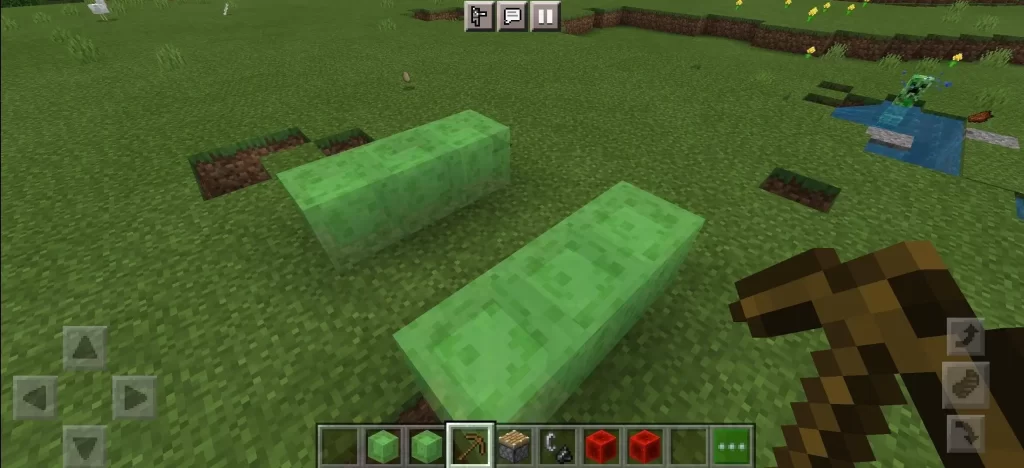
- Place another two slime blocks between them to connect them with each other.
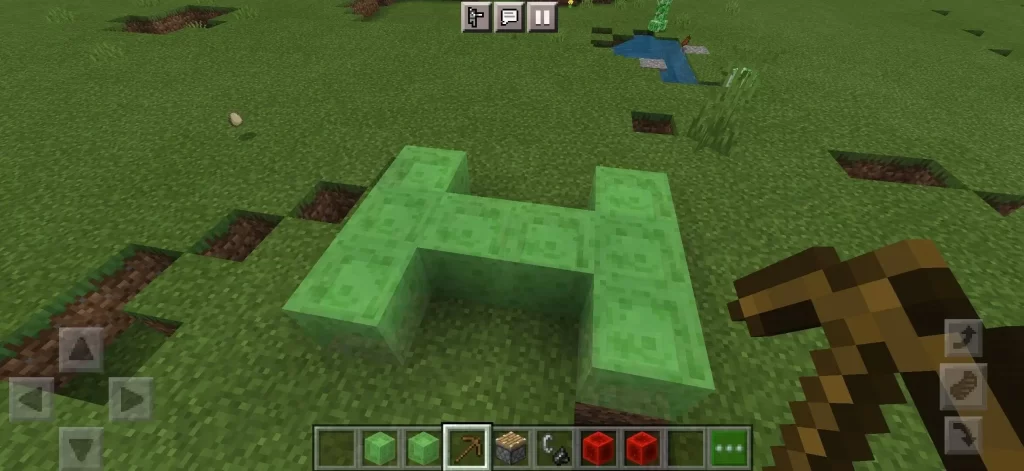
- Once placing slime blocks in I shape, place a piston at the end of the car.

- After that, remove the between two blocks of car and replace it with a sticky piston.

- Now, move to the front of the car and replace the sticky piston with a normal piston.
- Once done with the body, place one Redstone block on the top of the end slime block of the car and one on the rare middle slime block.
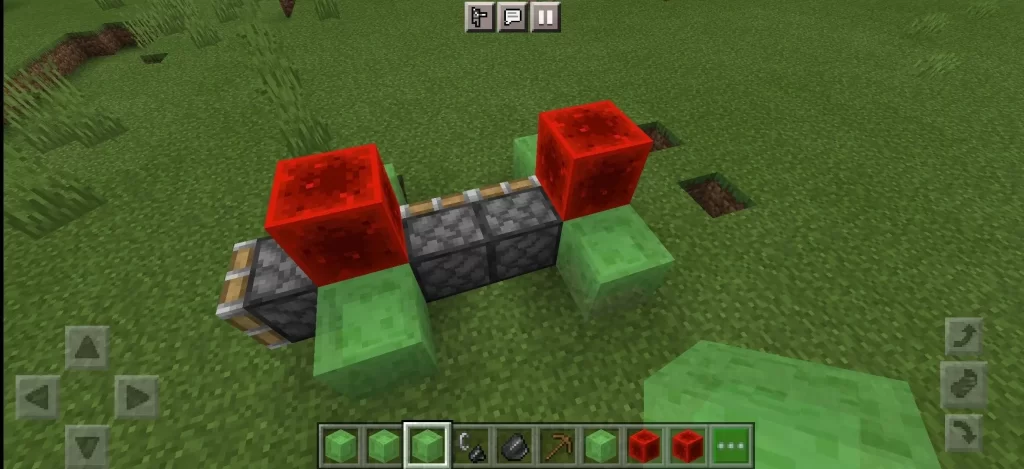
Drive A Car
As making a car in Minecraft is quite healthy for players who love simulation and races in the real world. Making a car means holding a key to adventurous drives across the terrain. When done with crafting a car, sit in your car on the non-Redstone seat and enjoy mounting a car. Players must have to break a Redstone block of sticky piston for moving and driving a car in Minecraft. You can also explore these all features in Minecraft Java Edition and Minecraft Bedrock Edition.