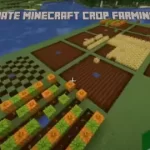To lighten up the Minecraft world, build a stunning blue house in your Minecraft worlds in a few easy steps. Awesome builds are the source of attraction for other players and this modern plus simple house enhances your gameplay living in a beautiful house mixing blue and purple color. In this article, we have provided the ultimate guide on how to build this house with the easiest steps.

Blue House Step by Step Guidance
Crafting, exploring and building are three main basics of the Minecraft game that players love to do. You can build mesmerizing structures in different modes of Minecraft use different Shaders and resource packs. For building the Minecraft blue house you need “BSL” Shaders and “Faithful” Resource Pack. Also check out Minecraft Cozy House.
Step 1: Create Foundation
In the first step, create the foundation of your Minecraft blue house. Your house dimensions must be 10×12 blocks. Build walls of your house up to 4 blocks with purple concrete.

From the front, build a wall leaving a gap of some blocks both horizontally and vertically for the door and windows. It’s up to you to choose the space for a door and windows as shown below.

Step 2: Do Flooring
Once done creating and building a foundation of the house, move to the flooring step. You need white concrete and light blue concrete for flooring. Mine the grass from the floor and place concrete blue after white, block by block.
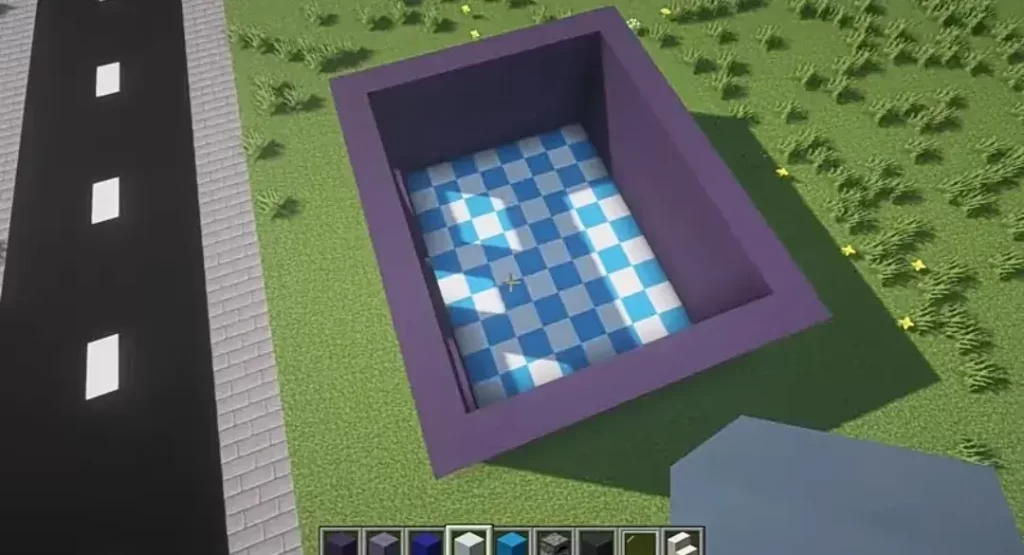
Step 3: Build Roof
In the third step after doing flooring, build a roof for your blue house. Same as the floor, place white and blue concrete blocks to build a beautiful roof.

Step 4: Add Roadway
In the fourth step, add a roadway path from your house to the main road using purple concrete.

Step 5: Build Second Floor
As this beautiful blue house is a two story house, now it’s time to build a second floor of a house. Build walls up 4 blocks from all sides using blue and light blue concrete leaving space for a window.
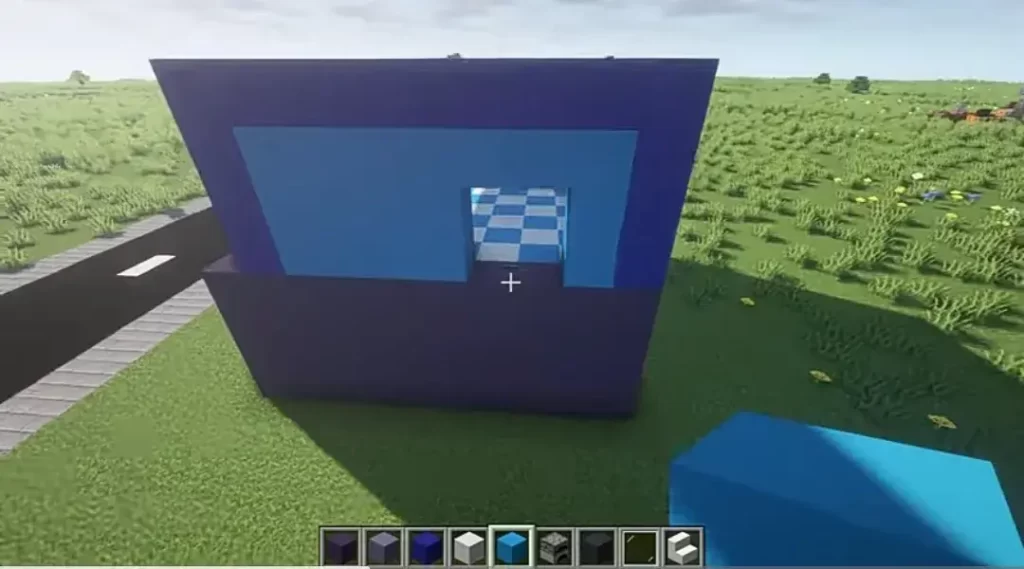
Step 6: Build Roof of 2nd Floor
Build a roof of the second floor of the house with light blue concrete.

Step 7: Add Windows
To make your house look beautiful, use a glass pane as a window for both floors.

Step 8: Add Stairs
Now, build the side house stairs for the second floor. Use quartz stairs to build stairs.

Build a roof with quartz slab and add iron bars touching the slab roof.

Step 9: Add Landscape
Add landscape around the house to make it look more beautiful using white, blue and purple concrete. After that add iron bars and lanterns on each purple concrete block that are one block up.

Step 10: Add Door
Add more lanterns inside the house and place a dark oak door on the ground floor.

Step 11: Add Furniture in 1st Floor
Add some furniture and decorate the inside of the house. Add sofa, light blue bed, bookshelves, chests, White banner ad curtains, armor stand, item frames, End rod and other furniture that you want to add.

Step 12: Add Furniture in 1st Floor
Add flower pots with ferns on the stairs.

Add lanterns, an oak door, bookshelves, sofas, blue carpet, flowering azalea leaves and painting.