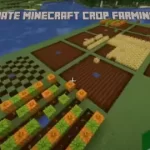A village is a simple cluster having different houses and buildings. For getting different loot, you can spawn villages and villagers by finding the villages in Minecraft in different modes. If you want to use villages for personal reasons including trading or farming, first you have to know how to find a village in Minecraft. By finding it, you can easily use it for different reasons. Enjoy the gameplay of Minecraft by doing a lot of crafting and creating in the Minecraft game.

Technology of gaming is increasing day by day by introducing new games in the world of games. But the games present already in this world have no competition at all because of their high rankings. Minecraft is no doubt an adventurous and top-ranked game in the world of games that has unlimited features beyond your imagination. Many players considered Minecraft as a mini world because every type of gaming content is present either simulation or adventurous. You can easily do crafting in Minecraft of different items and build structures from simple villages to stunning castles and modern houses.
Find a Village in Minecraft
Using Commands
On Windows
Players can locate different villages using commands on windows by simply following the steps given below.
- Open your Minecraft game.
- Tap on single-player mode.
- Select creative mode because you can easily use cheats in this mod.
- Open console by /.
- Type /locate village. It will give you the locations of all the nearest villages.
- For teleporting, use the teleport command in the console: teleport [player] [x-coordinate] [y-coordinate] [z-coordinate]
On Androids
Players can locate different villages using commands on android by simply following the steps given below.
- Open your Minecraft game.
- Tap on play and create a new world.
- Pause and go to your settings and scroll down to the world options.
- Tap on the activate chests switch for enabling.
- After creating a world, open chat.
- Type /locate village. It will give you the locations of all nearest villages.
- Type the results using the teleport command. /tp [username] [x-coordinate] [y-coordinate] [z-coordinate]
Using Natural Way
In the Minecraft game, players can also manually find or search the villages. Villages spawn naturally in the overworld biome. You can find villages besides using commands, in the different biomes naturally or manually. Firstly, you have to know the different biomes that contain villages.
The biomes that have villages are Desert, Plains, Sunflower plains (Bedrock Edition only), Savanna, Taiga, Taiga hills (Bedrock Edition only), Snowy taiga (Bedrock Edition only), Snowy taiga hills (Bedrock Edition only), Snowy tundra. In addition, villages commonly spawn near water.
So for finding a village, you have to find oceans and rivers first. You can also find a village by visiting a top place of a Minecraft game that gives you a view of the whole world. In creative mode, players can easily fly in the sky. So it is another best way to find a village. These are different natural ways to find a village. Hope this way has answered your question of how to find a village in Minecraft.