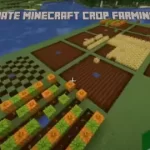Minecraft seeds are fantastic alters that allow players to generate more unique and rare terrains and worlds having different biomes and dimensions. Whether you’re looking for a landscape for building a woodland mansion or you’re seeking to explore cherry grove biomes, learn how to use Minecraft seeds on Android. As you can play Minecraft free Bedrock Edition or PE on Android, here’s the different process to generate specific worlds with specific seeds.

Start Using Minecraft Seeds on Android
Minecraft seeds are magical codes that players can use in their different editions and versions of Minecraft to generate the imaginary worlds, this article covers the main steps to use seeds on Android ultimately. Whether you’re a seasoned player or a new comer, our website covers wide range of seeds from mangrove swamp to woodland mansion. Your survival becomes easier when entering seeds before the world’s generation in Minecraft. Use the most rare seeds from our website, just copy and past and enjoy playing in your favorite worlds. If you’re wondering how to use seeds on Android, this article is for you. Let’s deep diver into this article to know the ultimate steps.
Step 1: Download Minecraft Edition
In the first step download Minecraft Bedrock or Minecraft PE Editions as these versions work on Android.
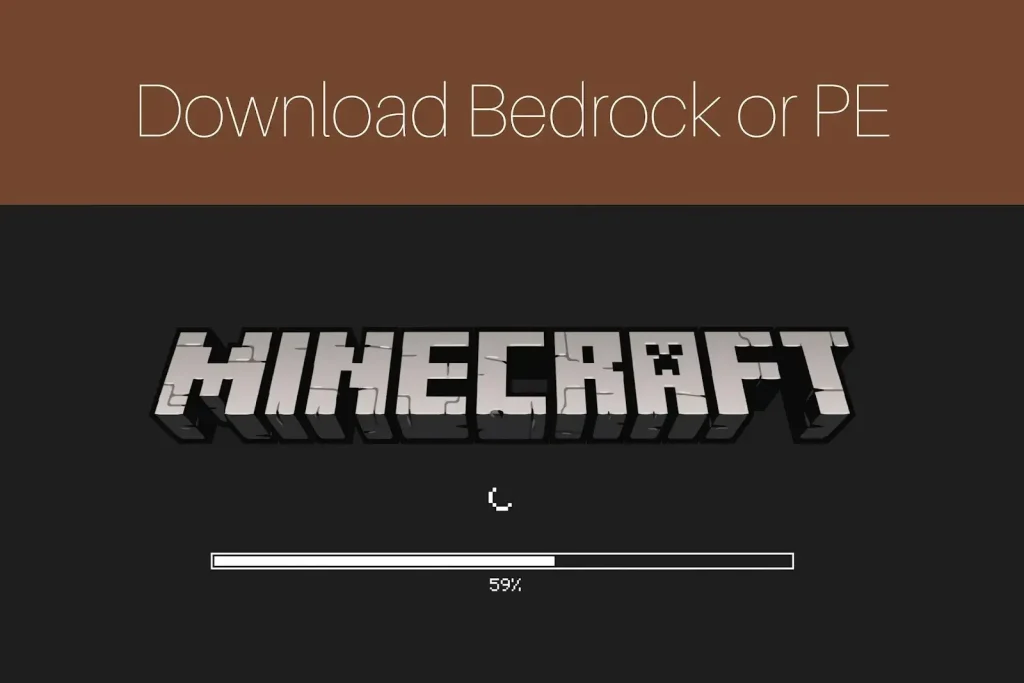
Step 2: Tap on Play
In the second step, tap on play after launching your edition.
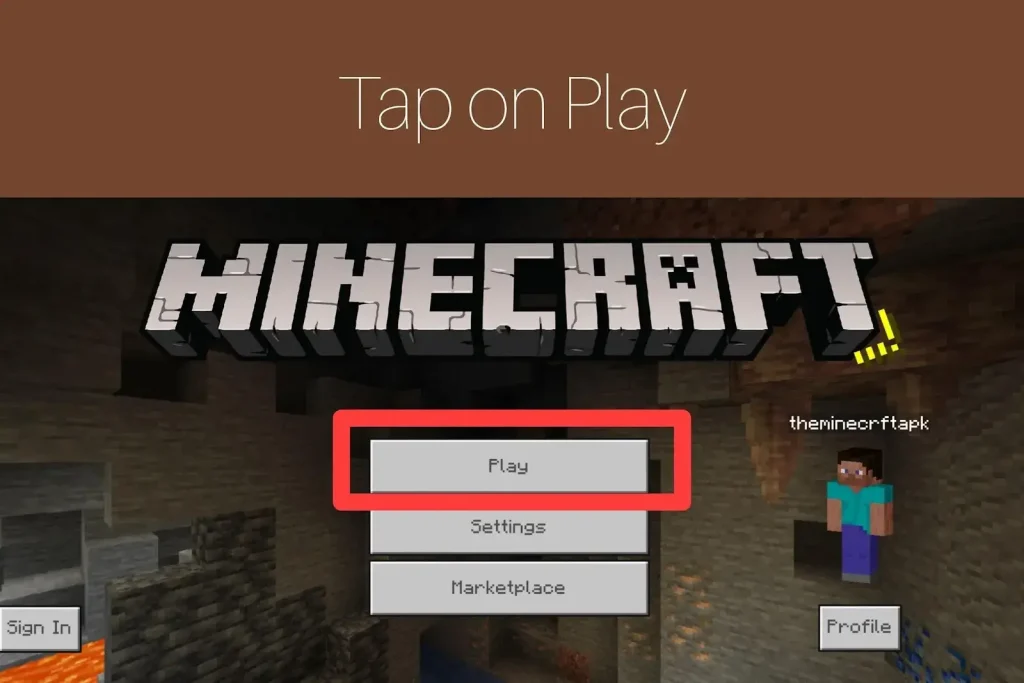
Step 3: Create New World
After tapping on play, now tap on Create New and then tap on Create New World.
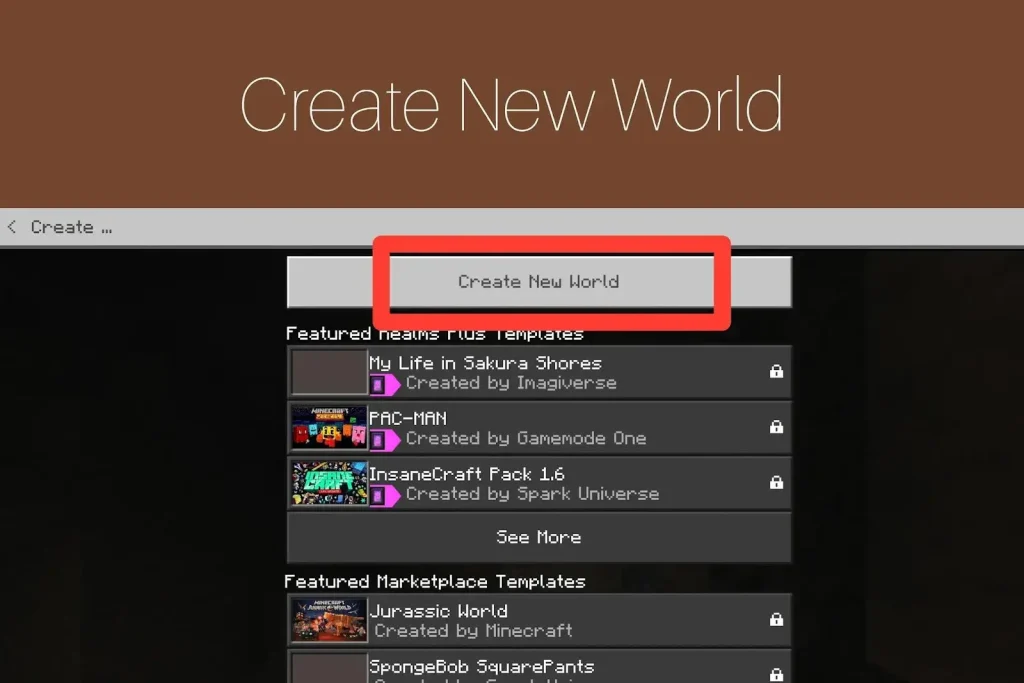
Step 4: Copy the Seed
Now, browse our website theminecrftapk.com and from the seeds section, copy your favorite seed.
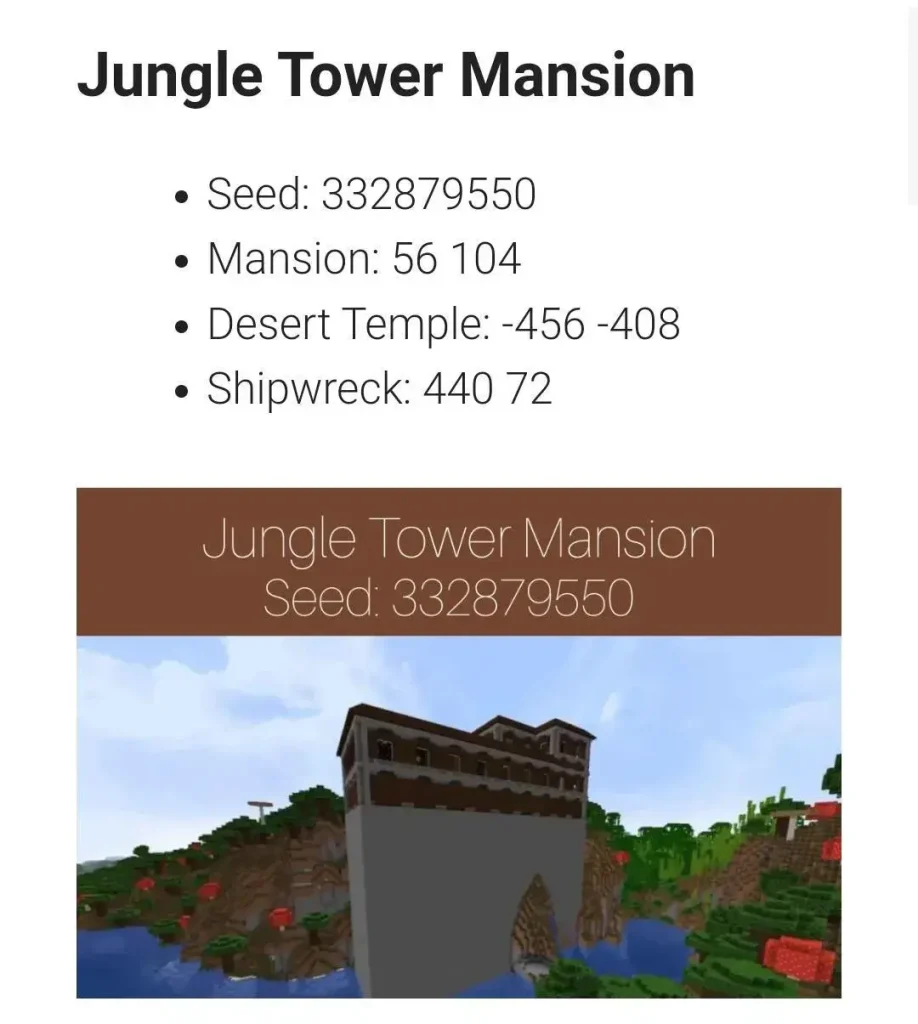
Step 5: Paste the Seed
Open back the Minecraft and scroll down to the game settings second. In the Seeds option, paste the copied seed.
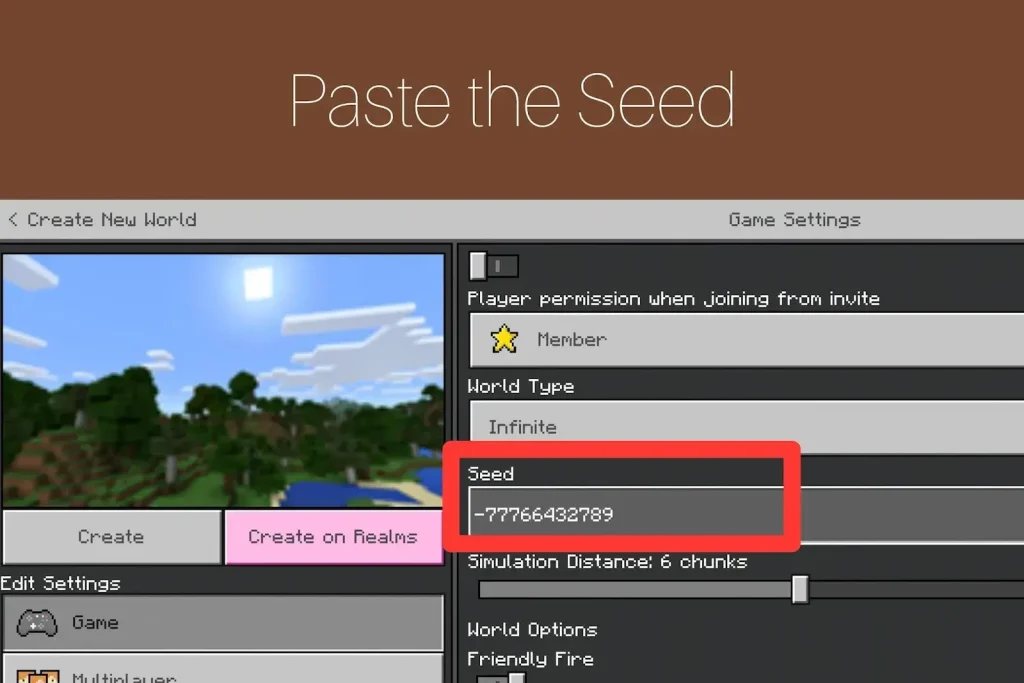
Step 6: Generate the Seed World
At last, tap on Create in the Create New World Section to generate the specific seed world and start playing.

Conclusion
In Minecraft, players can enhance their exploration and directly spawn next to the specific terrains, biomes, dimensions and structures with the only seeds. Seeds are the digitalized codes that hold a power to generate different worlds from Cherry Grove to Plains Village. In conclusion, players can directly access to most adventurous and rare seed codes from our website and know how to use these seeds on Android in this article.
Must checkout this article Minecraft Llamas Addon.
FAQs
Where can I find unique seeds for Minecraft Android?
You can find unique seeds for Minecraft Android from our vast collection of seeds present at our website.
Can I use seeds on both Java and Bedrock Editions?
Yes, you can use seeds on both Java and Bedrock Editions but Android uses only Bedrock Edition.
Can I share my seed codes with friends?
Yes, you can share your seed codes with friends.